Gen X Radio - FAQs
What is DAB and DAB+ ?
GenX Radio Suffolk is now available on DAB+ across Suffolk!
DAB+ is a newer version of traditional DAB. Traditional DAB is inefficient both technically and audibly. Whilst traditional, legacy DAB technology is more compatible, it uses more bandwidth to transmit (meaning less stations can broadcast on a single digital frequency) and the old audio technology it relies upon means stations traditionally sound worse compared to DAB+ stations.

DAB+ is available on most receivers as standard now, receivers capable of this modern DAB standard usually show the digital tick or DAB+ logo (both pictured, logos courtesy of getdigitalradio.com) – some compatible radios, notably sets sold before 2018, often do not display DAB+ credentials but despite this, actually receive DAB+ just fine, including, but not limited to, most cars with DAB+ built in.
Can I listen to Gen X Radio on DAB+ ?
Yes you can! As of Monday 31st October 2022 we have launched on DAB+ (What is DAB and DAB+?)
Getting Tuned In
The first step to checking for DAB+ capability is to simply do a full channel scan on your existing radio. If you can find us, then you have DAB+!
Most radio’s have a very easy full scan option. Please consult your radio manual for detailed instructions.
Automatic Tuning
To perform a full scan on most portable sets:
- Ensure the radio is in DAB mode and selected onto a digital station
- Press the MENU key (or press and hold the MENU key if the key is multi-functional, i.e, a MENU/INFO key)
- Look for Scan and select Automatic – some radio’s may require you to select Factory Reset or Prune
- Wait up to 10 minutes for the receiver to reboot and scan. We recommend not running a scan on battery power and do not disconnect power during a scan
- After scanning, navigate to the letter G and you should find “GenX” or “GenX Suffolk”, press SELECT/OK to tune
Some receivers can have GenX added without performing a full scan or reset. This is handy for keeping presets but sometimes won’t work properly if the receiver has loads of channels stored (for example, a receiver that have been tuned in another county previously)
Need More Help?
See our full DAB+ Tuning page here: https://genxradio.co.uk/tuning-in-on-dab/
Can I Listen To Gen X Radio Suffolk on a Smart TV?
You can listen to Gen X Radio Suffolk on many Smart TVs
Here are some instruction to help set this up.
Information coming soon.
Can I Listen To Gen X Radio Suffolk on Alexa?
You can listen to Gen X Radio Suffolk on Amazon Alexa devices.
Here are some instruction to help set this up.
- If it’s the first time you’re setting up Alexa:
- Say “Alexa (or your chosen wake word) Enable Gen X Radio Suffolk”
- -or-
- Say “Alexa (or your chosen wake word) enable new Skill”. Alexa will reply with “Which skill do you want to enable?” Say “Gen X Radio Suffolk”.
- Subsequent times, after setting up:
- “Alexa (or your chosen wake word) Play Gen X Radio Suffolk
Listen on Google Smart Speakers
You can listen to Gen X Radio Suffolk on Google Home & Google Assistant devices using the phrase;
“Play Gen X Radio Suffolk on Get Me Radio”
Can I send A Voice Message?
Yes, you can send us a voice message, which might be played on Air!
Is there an iPhone/iPad App?
Yes, we’re really pleased to now have our Apple iOS App launched – if you’re on an iPhone or iPad you can download it here: https://apps.apple.com/us/app/genx-radio/id1605591178

Listener Survey
We’d love you to fill in our Listener Survey if you have 5 minutes to spare.
It’s completely anonymous, but helps us understand you better, and provide better more relevant content for you. Thankyou!
Is there a Google Play App?
Yes, we’re really pleased to now have our Google Play App launched – if you’re on Android you can download it here: https://play.google.com/store/apps/details?id=com.radio.m7187d72c3

How Can I Listen To The Stream All Day?
If you’re listening on Alexa, just say “Alexa (or your chosen wake word) play Gen X Radio Suffolk” and you’ll have Gen X Radio accompanying you for as long as you want.
On the website, click the ‘pop out’ icon on the top right of any of the radio players, this will open the stream in a small new window which will keep playing while you browse our site, or any other!
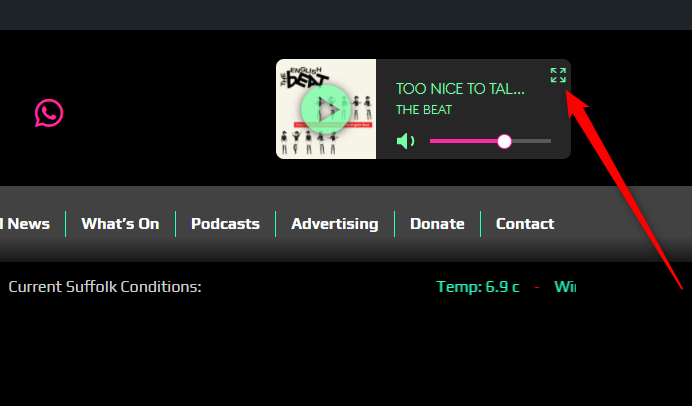
On Android? Download our Google Play App – see here for details.
Can I Donate To Gen X Radio Suffolk?
Yes, please see our Donation page which will allow you to donate to the station.
How can I advertise on Gen X Radio Suffolk?
If you’re interested in Advertising or Sponsoring anything on Gen X Radio Suffolk, please find details on our Advertising Page
What’s Your Editorial Policy?
Read our Editorial Policy below:
How Can I Listen To Gen X Radio Suffolk?
You can listen to Gen X Radio Suffolk in a number of ways:
- Via DAB+, see full tuning instructions here.
- Via the website – just click the ‘play’ icon on the radio stream player in the website header at the top of the page
- Via a smart speaker – Alexa
- The first time say “Alexa (or your chosen wake word) Enable Gen X Radio Suffolk”
- Subsequent times say “Alexa (or your chosen wake word) Play Gen X Radio Suffolk
- Via smart speaker – Google Home
- On Android, download our App from the Google Play Store.
- On iPhone or iPad – download our App from the Apple App Store
- Manually – enter the following stream URL into your player software: https://s2.radio.co/sf25229e16/listen


